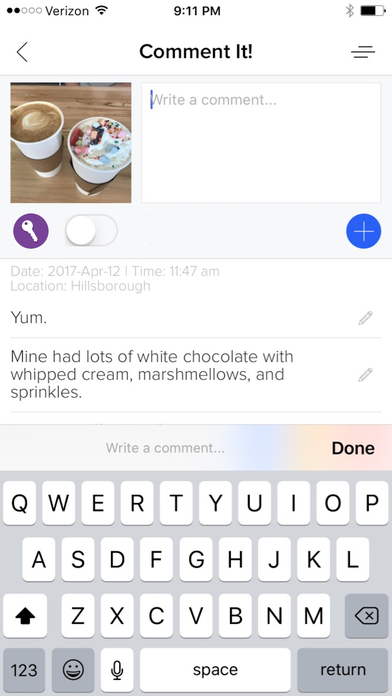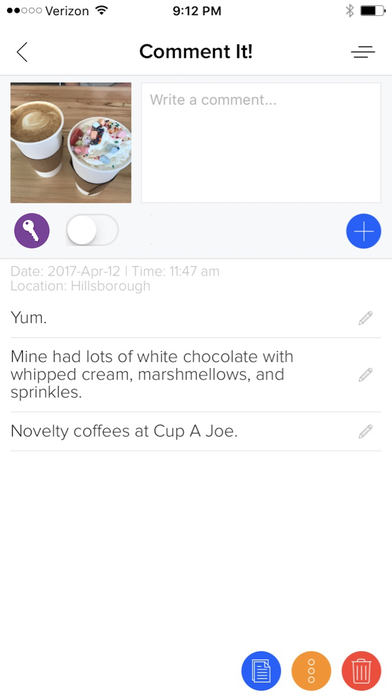Comment It! app for iPhone and iPad
Developer: Steven Boone
First release : 23 Jul 2017
App size: 37.32 Mb
Have you ever taken a photo only to look back at it a week or month later and wonder what you took a picture of, or why? Every moment matters. Now you can add narratives to photos as you take them and not wonder any longer. You can even edit the photo narratives and add narratives to older photos in your photo library.
You can also search for and find photos you are looking for in your iPhones seemingly endless camera roll. Move the photo to any computer, server, or social media site and have the narrative that you entered for that photo stay with it. You can use Comment It! for your iPhone to add comments to your photos and then search for photos using the text that is embedded in the photo.
Comment It! makes it fun and easy to create and share your photos with their comments intact, no matter where the photo goes. If you have private comments to add to your photos, Comment It! can encrypt your text using a key that is specific to you.
Whether you want to add comments of one word, one sentence, a short story, a novel, hash tags, or emojis - Comment It! allows you to bring your photos to life by simply selecting a photo and creating your personalized narrative. When you share your photo using Comment It! the text is automatically copied to the clipboard and available to paste into your photo sharing app.
Weve all been in that point in a conversation where we are looking for that photo to further express the story that we are relating… and can’t easily find what we are looking for. Comment It! solves that problem by allowing you to search for keywords that you have entered about each photo so you don’t miss that opportunity to augment your story with pictures from your camera roll.
Your photo narratives do not get detached from the photo; the narratives are not on a server in the cloud, not in a database - they are right there embedded in the photo and go wherever the photo goes. You can even search photos sent to you that have narratives entered via Comment It! that you have saved into your camera roll.
To get setup with Comment It!, download it from the iTunes App Store, install Comment It!, and give access to your camera roll - then you are ready to go!